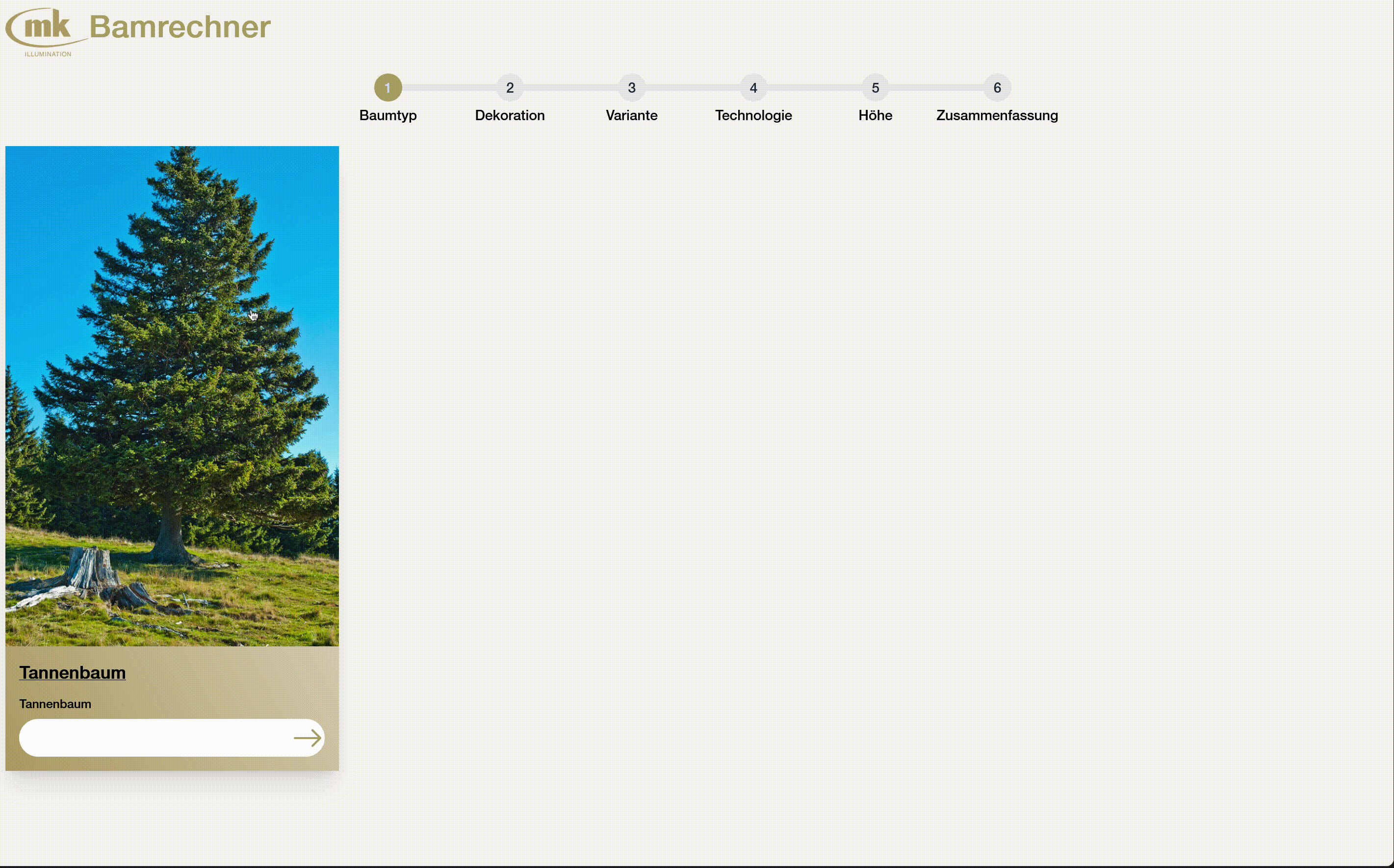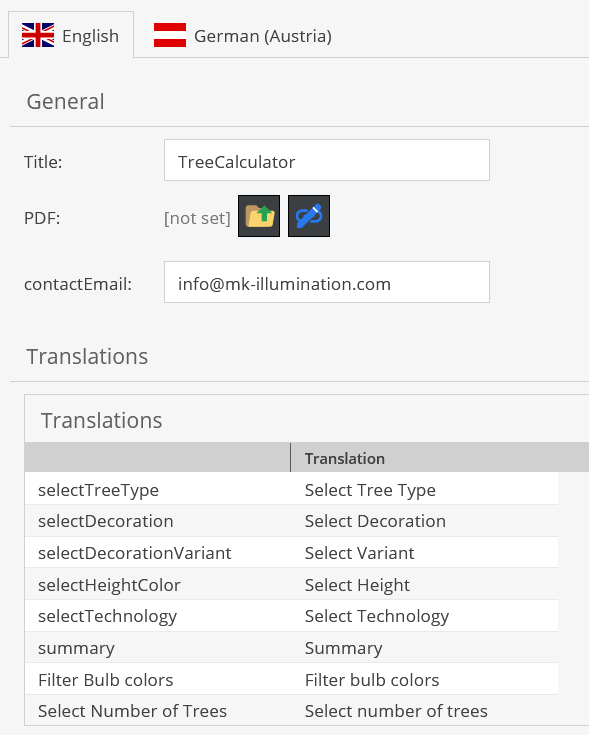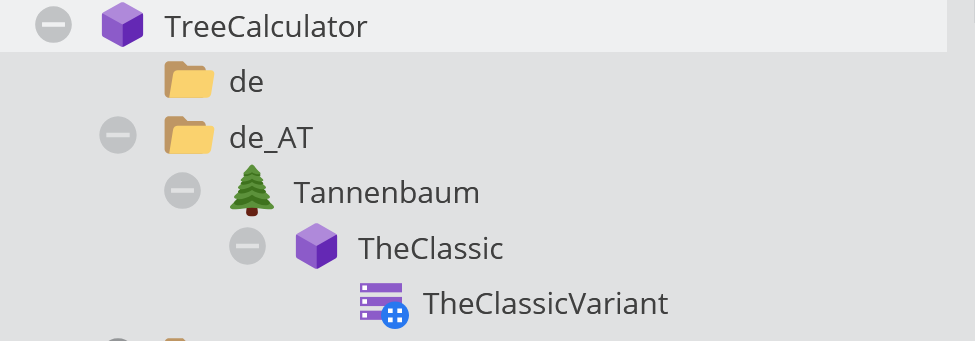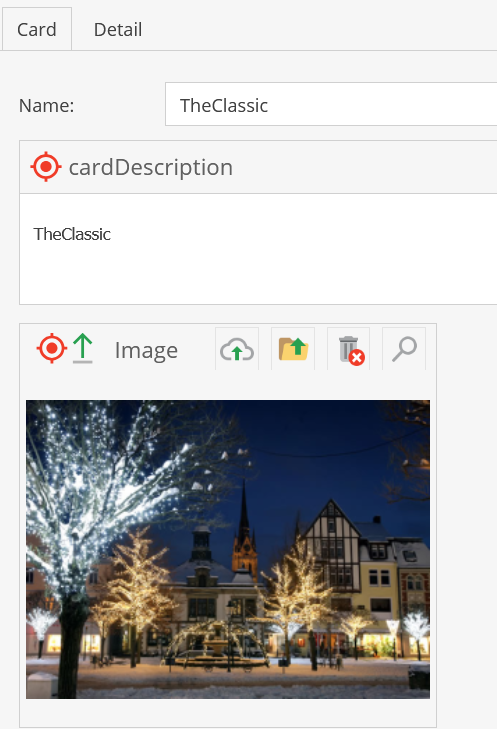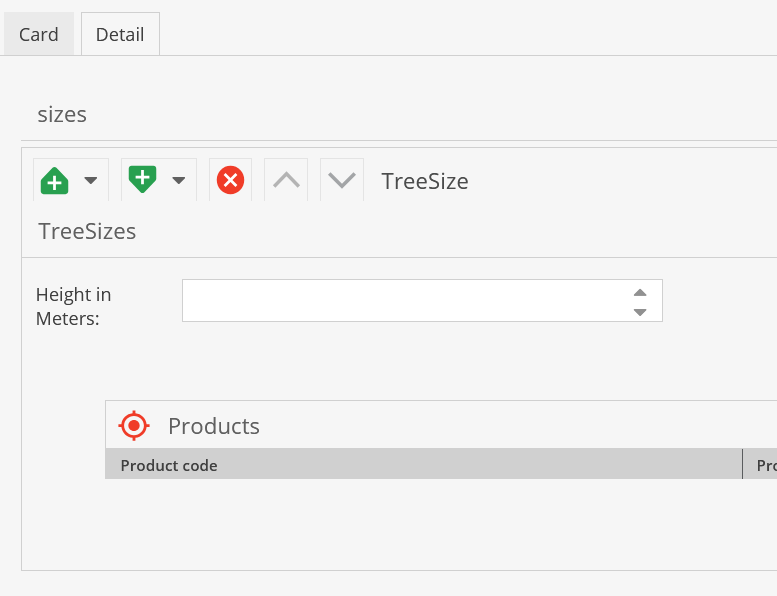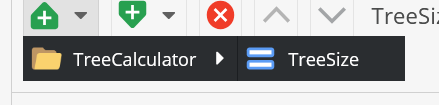Tree Calculator
This provides a guide on how to configure the new tree calculator in the Pimcore backend.
The goal of the Treecalculator was to replace the old one which had completely hard coded data with a system that takes the data from pimcore and is easily configurable.
This is the old one:
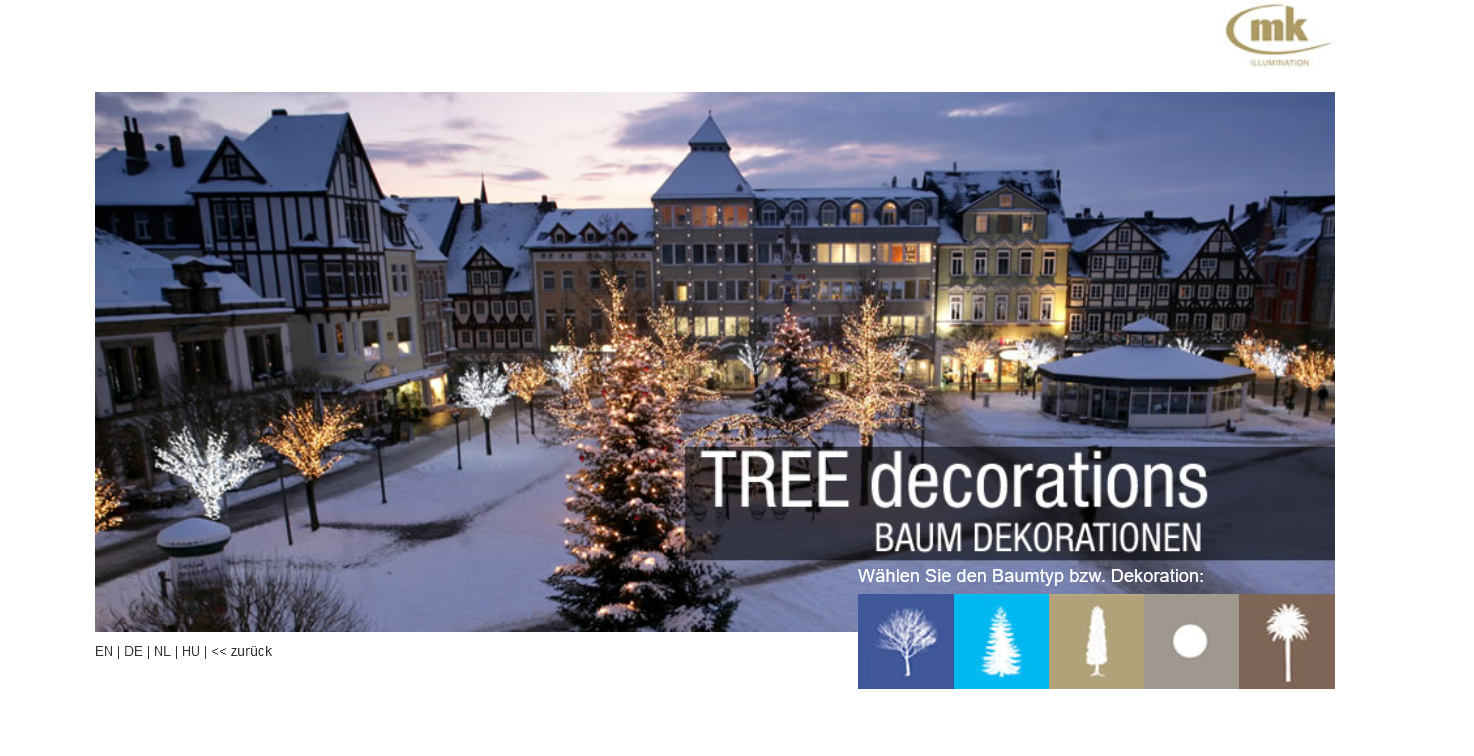
Idea
The idea behind redoing the TreeCalculator was to use all the correct and up to date data from Pimcore and make it configurable for the company. Also to add internationalization so that multiple MKs could you is with Pimcore data. The TreeCalculator provides the user with a list products with certain quantity for a specified size of tree (which is configured and user can select) based on experience.
Features
- Easy to use use interface for Desktopp and Mobile
- User can choose TreeType, Decoration, Decorationvariant, Size of Tree with according products, Number of Trees.
- User can send us a contact form with all the necessary information for us to handle the request
- User can download the list of needed products as a pdf
- Internationalization, MKs can configure their own TreeCalculators
- Easy configuration with a few automatiizations to make configuration easier fo the Pimcore Backend user
- Contact Form
- Downloadable product list pdf
How to configure in Pimcore Backend
In the backend there is a data object called treecalculator.
- Update the infomration about your MK (country) in the TreeCalculator object in the Pimcore backend
- Add a folder named after your country code which must be -> en_AT first two letter lower case last two letter upper case
- Right click on the just created country folder and add a TreeType.
- Give the TreeType some object some information and an image
- Richt click on the just created TreeType and add a Decoration object
- Give the Decoration object some information.
- In the Decoration object under details you can add products for each size of the given TreeType. A Decoration is the parent of a Decoration Variant so here you add the sizes and some of prodects which will be refined in the Decoration Variant
- Richt click on the Decoration object and click Add Variant this adds an Variant of the decoration which is the last big selection for the user and should have all the correct sizes and products for a given tree type.
Important: Just add any product with any quantity necessary for that size of tree no matter the technology/voltage the website will sort them automatically for the user, so that you have less to configure. - Repeat for any TreeType, Decoration, DecorationVairant you want.
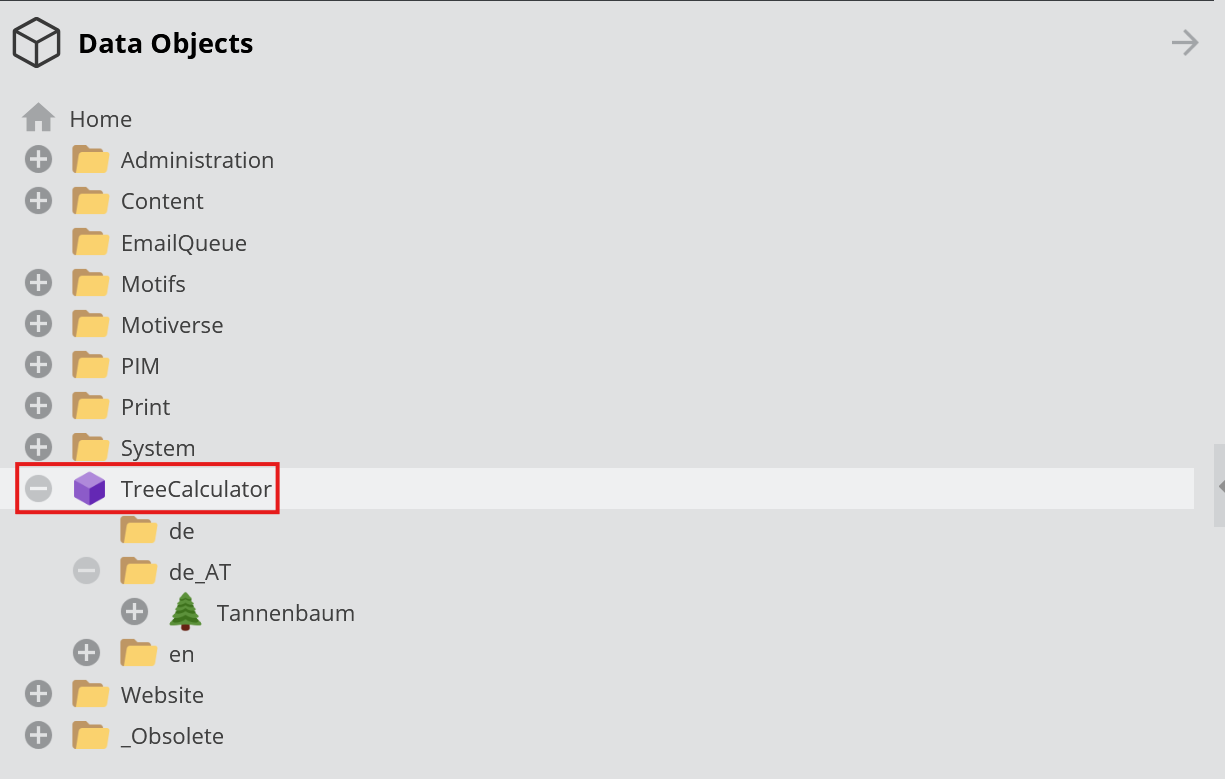
In the Treecalculator object you can set:
- The Title which will be displayed on the webpage
- A pdf with some guidelines which can be downloaded by the user
- The contact email which the user can contact
- Translations for the website in form of a table. Left the key, right your translation
Add your configurations
The Treecalculator is structured as follows:
- Locale
- Tree type
- Decoration
- Decoration variant
1. Locale
- The locale is a folder for a specific MK subsidiary. Please make sure for example for Canada to write en_CA.
- It is important that the CA is capitalized.
- Also make sure that the language is installed in Pimcore
2. Tree Type
With right click on the folder you can add Treetype under Add Object -> TreeCalculator -> TreeType [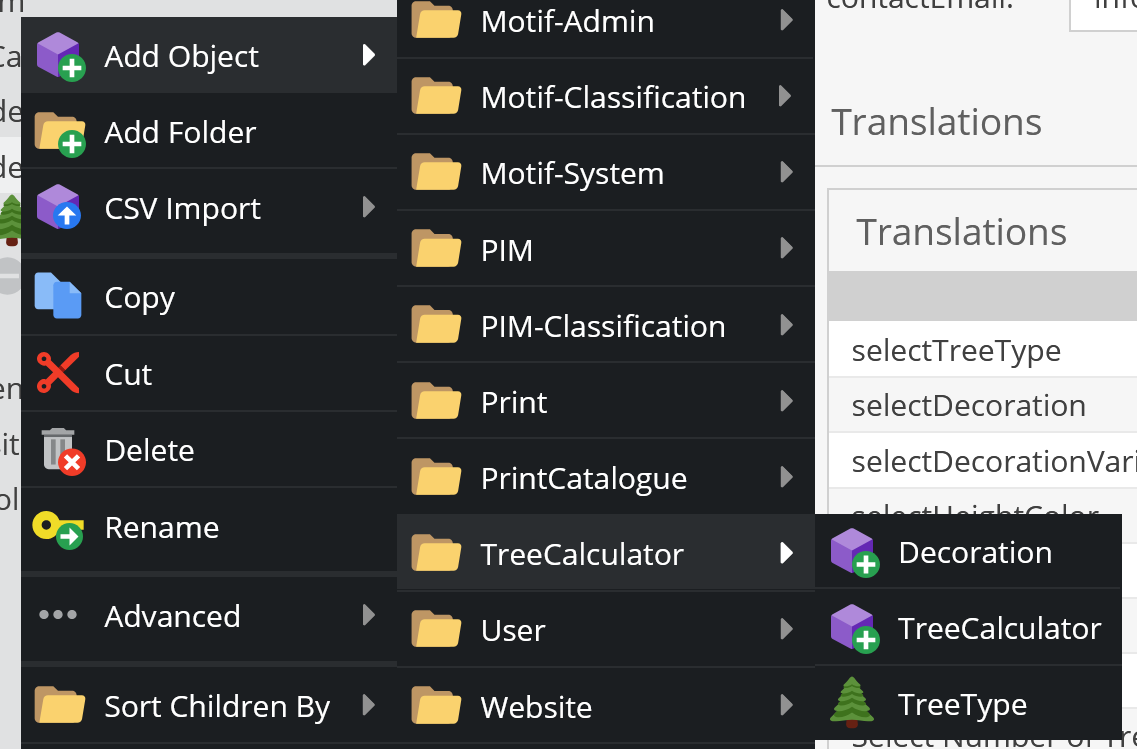
The Tree typee has a name, description and an image:
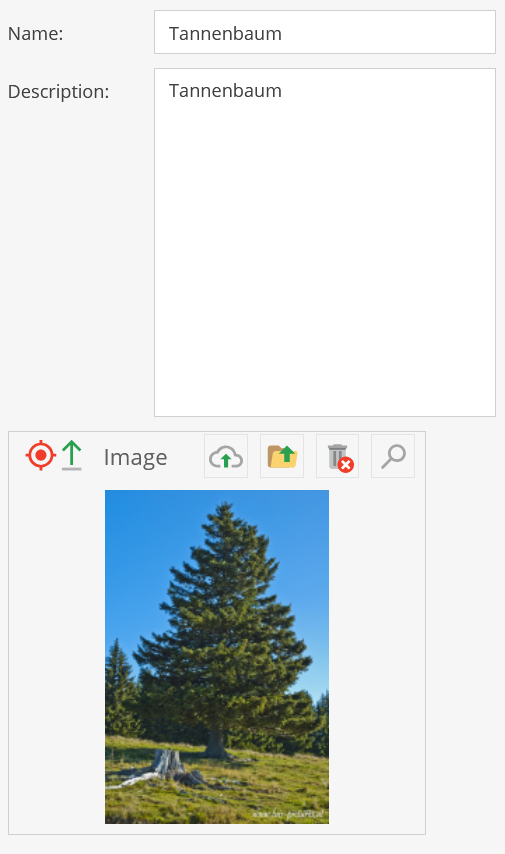
3. Decoration
You can Either have products in a Decoration and make a variant which inherents all the products or just have the products in the Decoration Variant.
To add an decoration rightclick on the TreeType and add Object Decoration. A Decoration has:
- Name
- cardDescription
- Image
- Sizes
Und the tab Detail is where you can a TreeSize with the corresponding products and quantity for that size. Just click on the plus -> TreeCalculator -> Treesize.